We received a number of comments wondering how the slideshow sharing feature works. Here's the Step by Step instructions.
1. The first step is to login or create an account (Name, Email, Password).
2. Next, add your photos, videos, and music & edit the slideshow. A timeline will show, which looks a lot like Windows Movie Maker. The upload screen will look like this:
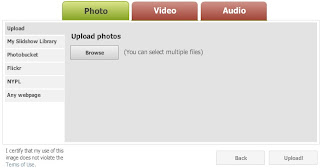
3. After adding your media and editing the show (transitions, etc), you must Save it. This is important as you may lose the changes if you don't.
Now Comes the Fun Part!
4. Click the Email Slideshow button to send a copy to your friends or family, inviting them to add their photos and videos and music. You will be asked to give your name, their name, and their email address. This will be used to personalize the email we send to them on your behalf. The email they receive will look something like this:
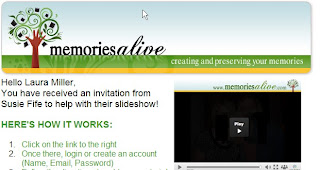
5. When they edit the copy and Save, this becomes their original to send to whomever they want. They can send a copy back to you for further editing, or email to whomever they want....just like you did.
6. When you are satisfied with all the edits: 1) Email it to everyone; 2) Bookmark it; AND 3) Post to your favorite social sites....FREE! Just click on the relevant links.
For those who sign on as Fans of Memories Alive, http://www.facebook.com/pages/Memories-Alive/31666044473, we will do something fun and make a slideshow together. Real Soon!